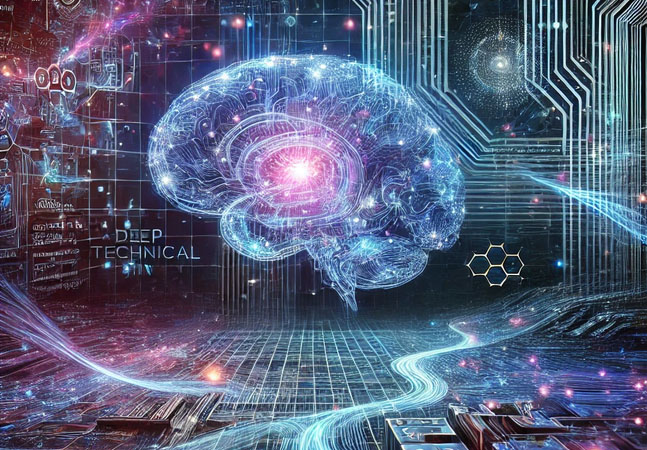
Your Copilot Chat Primer
- 19.03.2025 22:12
- redmondmag.com
- Keywords: AI
Microsoft's Copilot Chat is an AI-powered assistant integrated into Microsoft 365, offering task automation and insights across apps like Word, Excel, PowerPoint, Outlook, Teams, and more. It uses natural language processing to assist with data analysis, document writing, email management, and collaboration, streamlining productivity for enterprises.