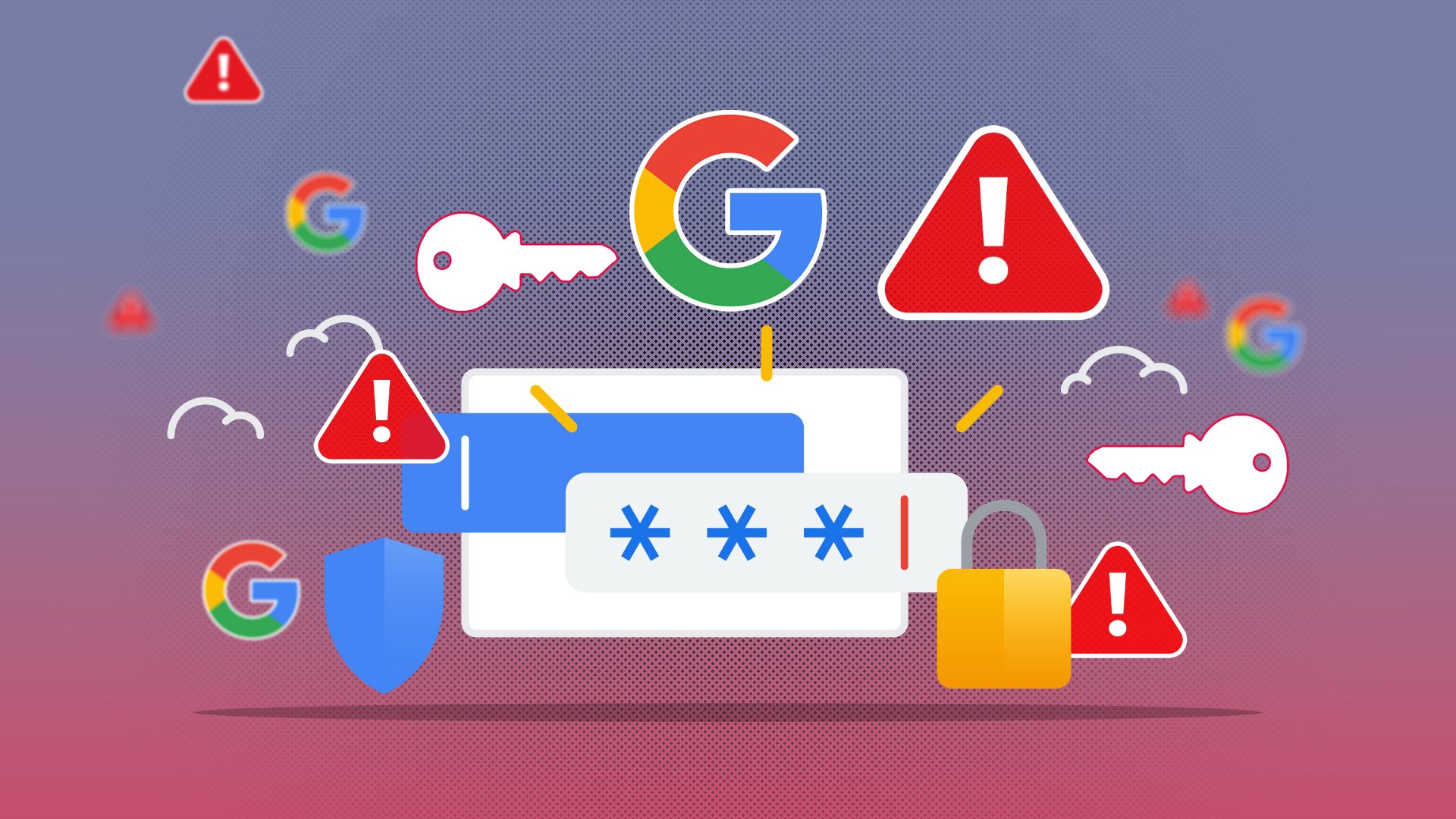
6 reasons I gave up on Google Password Manager
- 24.03.2025 06:32
- androidpolice.com
- Keywords: No Companies
Google Password Manager is convenient but lacks essential features like two-factor authentication and encryption. Its ecosystem limitations make it less suitable for users needing advanced security or cross-platform support.